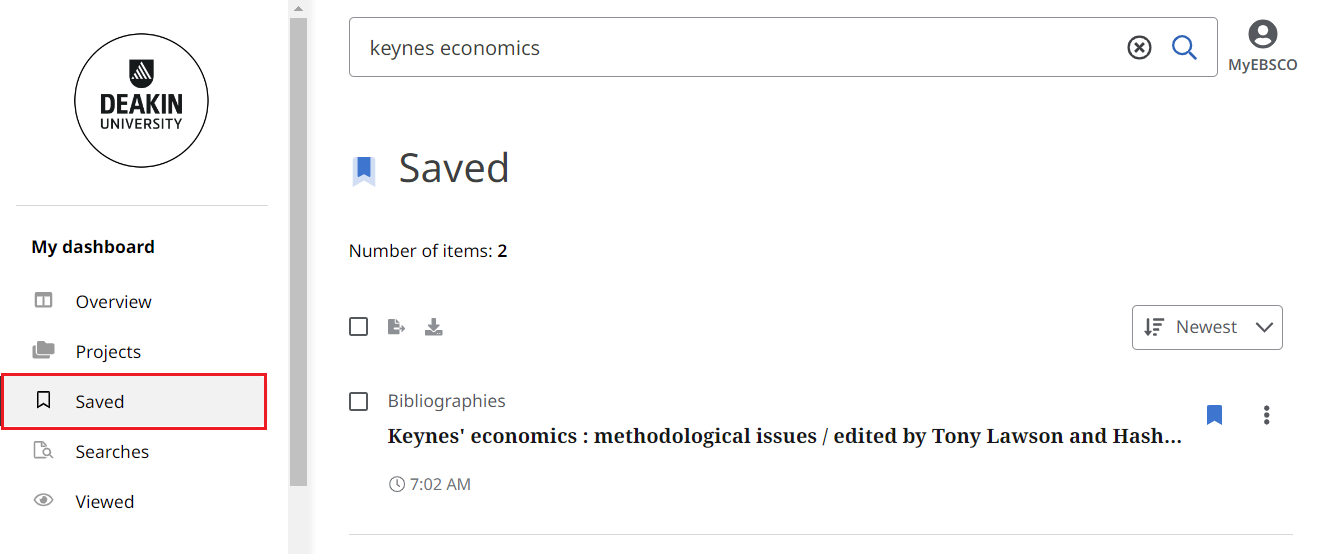Link and save in Library Search
Did you know you can save or bookmark resources or search results in Library Search to access again later?
Link to resources
In our new-look Library Search, you can safely copy the URL from the address bar to share with others or save for later. You can copy the address bar URL for an entire search results list, or for a specific resource.
You can also share a link to the resource by using the Share feature. This is located to the right of the title.
In the Share pop-up window, you can:
- create a link and copy it
- email a link to yourself or others.
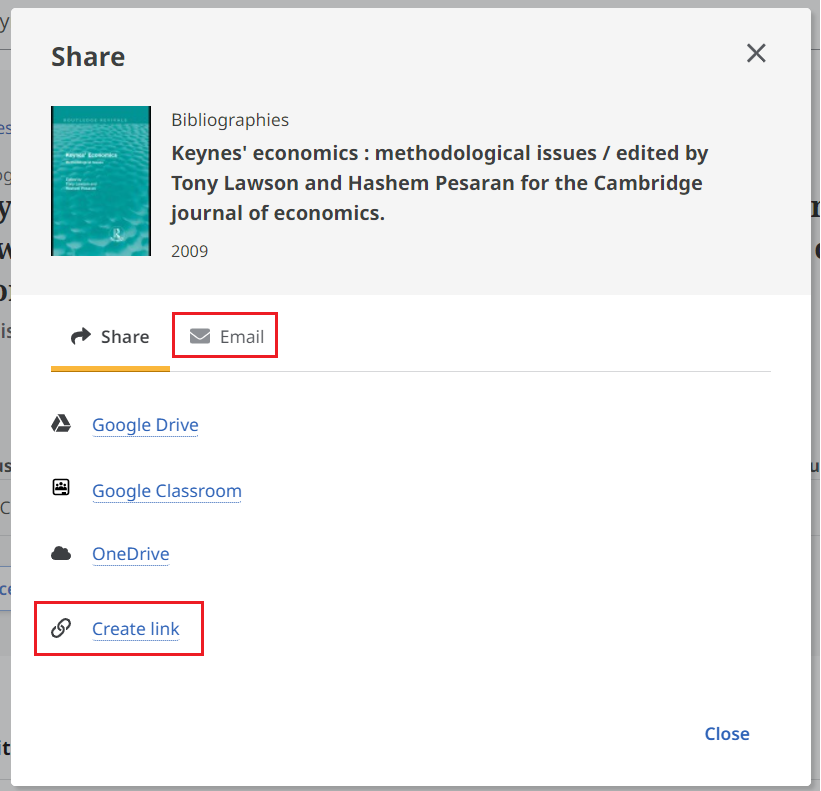
Bookmark or save resources
You can also bookmark or save your favourite resources to a personal list in Library Search.
To save a resource, click the bookmark icon to the right of the resource title.
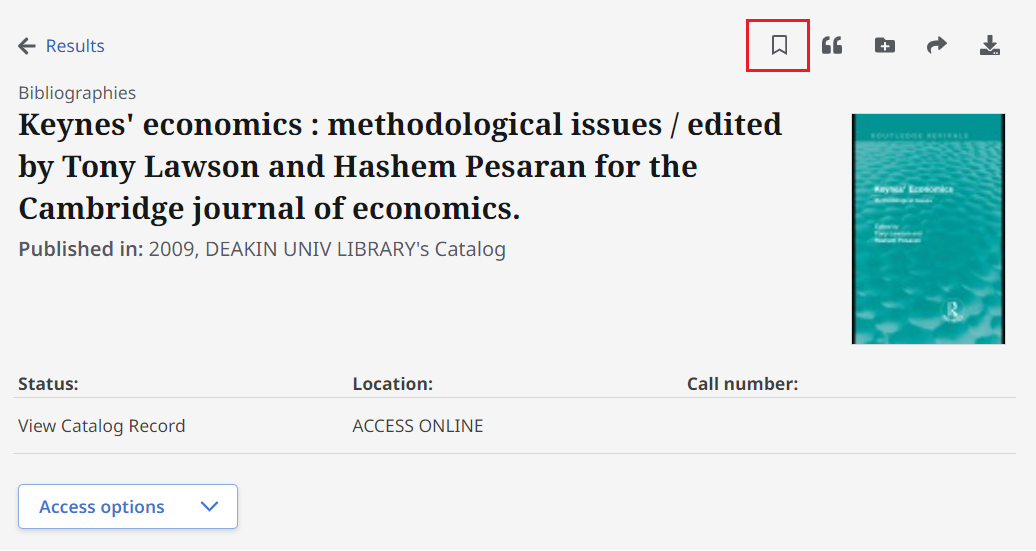
Saved items will appear under 'My dashboard'.