Your Reading List
Overview
Your unit Reading List is where you can find and access your readings for the unit.
There are two ways you can access your Reading List:
- Go to Reading Lists and search for your unit code and the year, i.e. SLE115 2025.
- View your unit resources list in your unit site on CloudDeakin.
Each reading in the list has an image on the left next to the title. You can select the image or the title of the reading to access more information about the resource including;
- Availability
- Other formats/editions
- Details of the resource
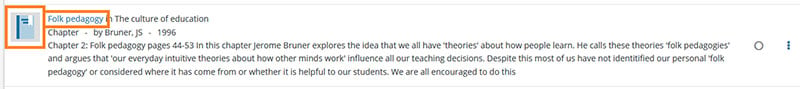
Accessing Readings
To access a reading select the Access Online button, located on the right.
Note: If a reading does not have a Access Online button then this may be a hardcopy resource. You can select the title to access availability and find the resource on the shelf.
Example: This book is available in the Waurn Ponds and Melbourne Burwood Campus Libraries. You can select the Copy Available link to access further details in the Library Catalogue.
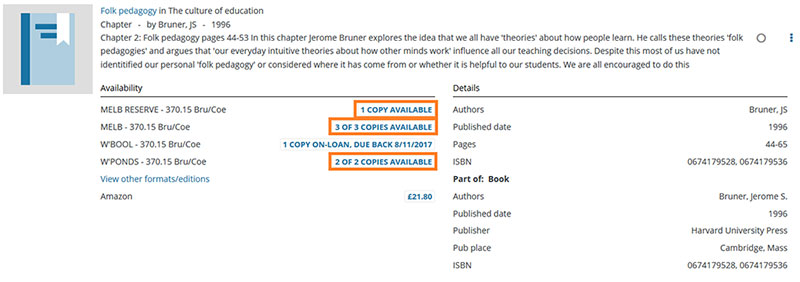
If you are having trouble finding a resource access the Finding it on the shelf video or speak to a Library staff member.
Searching the Reading List
You can use the Search bar in the top right corner of your reading list to search the list.
There is a Table of Contents button in the top left of your reading list which allows you to quickly navigate to sections in the reading list.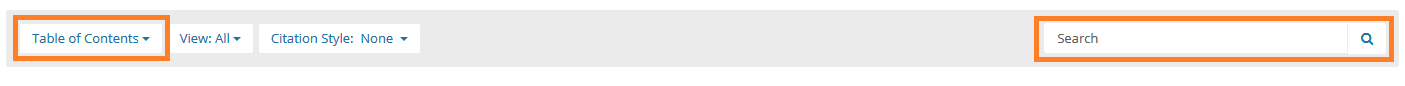
Personalising your Reading List
When you are logged in to your reading list you will be able to use additional features to personalise your reading list.

 This button will let you set your reading intentions so you can keep track of where you are
This button will let you set your reading intentions so you can keep track of where you are
up to.
 This button will let you add a personal note next to a reading or share the reading with others.
This button will let you add a personal note next to a reading or share the reading with others.
Referencing
You can access your readings in a range of referencing styles by selecting the button Citation Style and then choosing a referencing style from the dropdown menu.
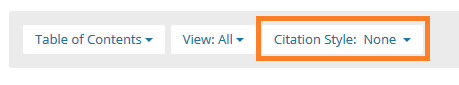
Note: The references to readings in your reading list may not be complete and may have some slight differences to the referencing styles in the Deakin Guide to Referencing. Please refer to the Deakin Guide to Referencing when you are referencing resources for your assessments.
