Figshare FAQs
- Figshare features
- Figshare profiles
- Open access
- Persistent identifiers and citing my research
- Usage metrics
Figshare features
Why is the university using Figshare?
Figshare is software that runs Deakin Research Online, the University’s institutional repository. The University had to change over to Figshare because the old software had reached ‘end of life’ and was no longer sustainable.
Figshare was chosen as the replacement software because:
- It provides a better experience for people visiting the site, with an improved interface which is visually more engaging and easier to navigate
- Researchers can group themed research together – e.g. datasets and published outputs – using the ‘Collection’ feature
- Attached files that are open access, such as PDFs and videos are easy to access within the browser, and easy to download
- Research deposited into Figshare will It has an inbuilt Persistent Identifier (PID) creation functionality that makes it possible for researchers to cite non traditional research outputs (NTROs)
- Figshare belongs to the same Digital Science family of products as Elements, which is the administrative interface used to harvest and create publication metadata, thus ensuring better integration
What file types does Figshare support?
Figshare supports a wide variety of file formats. It uses inbuilt browser plugins to support easy and instant access to items.
Figshare profiles
How do I access my profile in Figshare?
To access your profile:
- Login to Figshare
- Select your initials in the round circle featured at the top right hand side of the screen
- From the drop down menu, Select Profile. You will be provided with the administrative access.
- To access your public profile, Select ‘Preview your Public Profile’ at the bottom of the screen
- Bookmark your profile for future easy access
In the administrative access, you may add details such as your Job title, special field of interest and social media links.
If you have an ORCID, it will already be mapped to your Figshare profile.
How do I access all my publications and data in Figshare?
Follow the instructions above to login to your profile, then select ‘Preview your Public Profile’ at the bottom of the screen.
Open access
Are all my publications openly accessible in Figshare?
No, only publications that have completed an embargo period and are copyright free are made openly accessible in Figshare.
How do I find open access publications in Figshare?
Currently it is not possible to search for publications that are open access, however the Library is working on this and will provide this option soon.
Persistent identifiers and citing my research
I have heard that Figshare will create a persistent identifier for my NTROs and other publications! How does this work?
All research outputs published in Figshare are assigned a persistent identifier (PID) which can be either a handle or a Digital Object Identifier (DOI).
In Deakin’s Figshare, Handles are assigned to published outputs including Research Publications, Theses, and Special and Cultural Collection items. If the publication was migrated over from the old DRO, the old handle will also be migrated.
Other outputs such as datasets will have their DOI migrated to Figshare if they have one, or a DOI created for those that don't.
Find out more about the use of PIDs in Figshare.
What is the best way of providing a link to the Figshare record?
For publications:
- Select 'Cite' at the top of the record
- Select ‘Copy Handle’
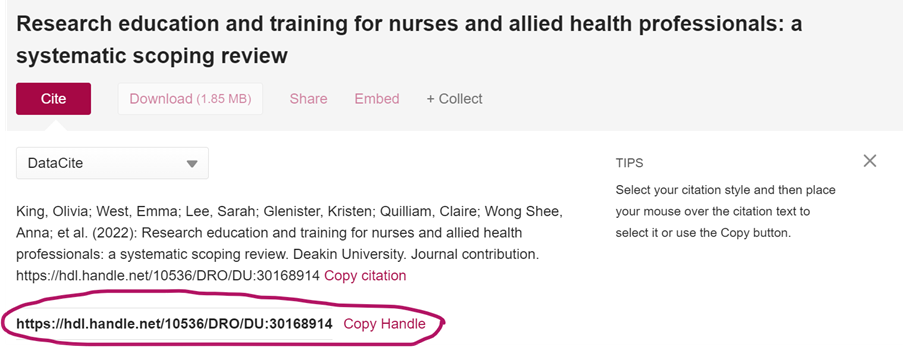
For datasets:
- Select 'Cite' at the top of the record
- Select ‘Copy DOI’
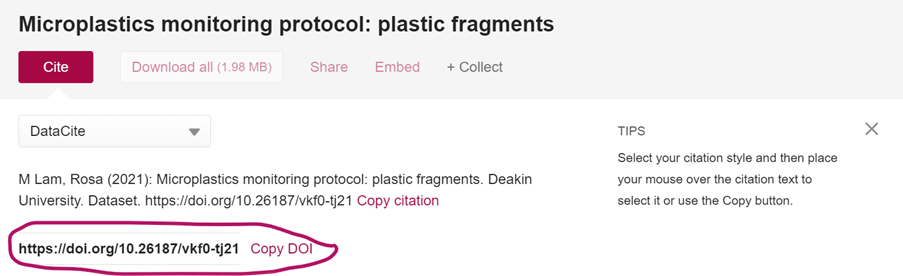
Usage metrics
Does Figshare provide me with usage metrics?
Figshare will provide you with limited metrics relating to the viewing and usage of your data in Figshare, including Views (the number of times your output has been viewed), Downloads (the number of times your output has been downloaded) and Citations (based on Dimensions data).
Access metrics via your Public profile:
- Login to Figshare
- Select your initials in the round circle in the top right hand side of the screen
- Select Profile
- Select Preview your Public Profile at the bottom of the screen
Usage metrics will display in the top right hand corner of the screen.
Further information on Figshare’s usage metrics are available.
If you require a complete overview of bibliometric data, you might like to use the Library’s Research Metrics service. Access the Library Research homepage for further information.
Are the usage metrics from the old DRO mapped over to Figshare?
No, this was not possible. Note that download counts in the old interface were quite inaccurate as they didn’t exclude bot-driven statistics.
Do you have another query not covered here?
Explore FAQ hosted by Figshare or alternatively please contact your librarian.
