Turnitin
Deakin University uses Turnitin as the program that allows you and/or your teacher to check whether there is any unoriginal material in your work. The software does this by comparing it to a database of print and online materials. Any matching text is detailed in an originality report.
What is plagiarism and collusion?
An important aspect of your tertiary education is to understand and avoid plagiarism and collusion. You need to be aware of Deakin University's policy on plagiarism as well as the disciplinary consequences.
The below resources may help you.
Check your draft submissions with Turnitin by accessing Assignments through the following sites:
- Faculty of Arts and Education Turnitin (Check your work)
- Faculty of Business and Law - Students
- Faculty of Health - Students
- SEBE Student Hub.
- Get help with assignment writing from Study Support.
The originality report can take anywhere from a few minutes to over 24 hours. If you have queries about the originality report, please contact your unit chair. You can find your unit chair's contact details on the unit site home page or refer to your unit guide.
For more information, check out how to interpret the similarity report.
View your submissions
Note: Not all units allow students to see the originality report. To check your work before submitting, submit to the self-check folder.
When an originality report is available to view, the status changes from in progress to a percentage rating in the 'Turnitin Similarity' column. The colour of the report icon indicates the overall similarity index of the paper, based on how much matching text was found.
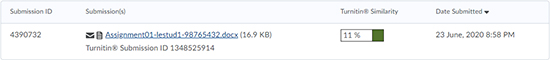
To view the originality report, click on the percentage rating. Your paper will open in a new window.
Open an originality report
Originality reports are tools to help locate potential sources of unoriginal work in submitted papers. The reports in no way reflect assessment of whether a paper has, or has not, been plagiarised. Such a decision can only be made after careful examination of both the submitted paper and the suspect sources.
The toolbar on the right-hand side is collapsed by default.
The originality report has two active layers:
- Instructor feedback:
 The grading layer shows feedback and comments provided by the unit chair.
The grading layer shows feedback and comments provided by the unit chair. - Match overview:
 If you access the originality report under the report column of the submission history page, this is the default layer. The similarity layer lists the sources of matching text (match overview) which is highlighted and numbered to correspond with sources.
If you access the originality report under the report column of the submission history page, this is the default layer. The similarity layer lists the sources of matching text (match overview) which is highlighted and numbered to correspond with sources. - Click on the Filters and Settings
 button located in the toolbar on the right-hand side to exclude quotes, bibliography and small matches. Don’t forget to click on Apply Changes.
button located in the toolbar on the right-hand side to exclude quotes, bibliography and small matches. Don’t forget to click on Apply Changes. - Click on the Submission Information button
 located in the toolbar on the right-hand side to view information, such as submission ID, word count and file size.
located in the toolbar on the right-hand side to view information, such as submission ID, word count and file size.
File formats & size
- Only the following file format are accepted
- MS Word (.doc,.docx)
- MS PowerPoint (.ppt, .pptx, .ppsx, .pps)
- MS Excel (.xls, .xlsx)
- WordPerfect (.wpd)
- Rich Text Format (.rtf)
- Open Office documents (.odt files)
- Adobe Acrobat PDF (.pdf)
- Note: PDF documents must contain text to be submitted. PDF files containing only images of text will be rejected during the upload process. To determine if a document contains actual text, copy and paste a section or all of the text into a plain-text editor, such as Microsoft Notepad or Apple TextEdit. If no text is copied over, the selection is not actual text.
- PostScript (.ps)
- HTML (.htm, .html)
- Hangul (HWP)
- Google Docs (submitted via the Google Drive submission option)
- and Plain text (.txt)
- Turnitin cannot generate originality report for media files such as images, videos or audio files.
- The file size may not exceed 100 MB and must be less than 800 pages in length. Files of a larger size may be reduced in size by removal of non-text content. Files that are password protected, encrypted, hidden, system files, or read only files cannot be uploaded or submitted to Turnitin.
If you're experiencing trouble, you can check the known issues with Turnitin here.
For more detailed information on file types please see file types and sizes on Turnitin.
