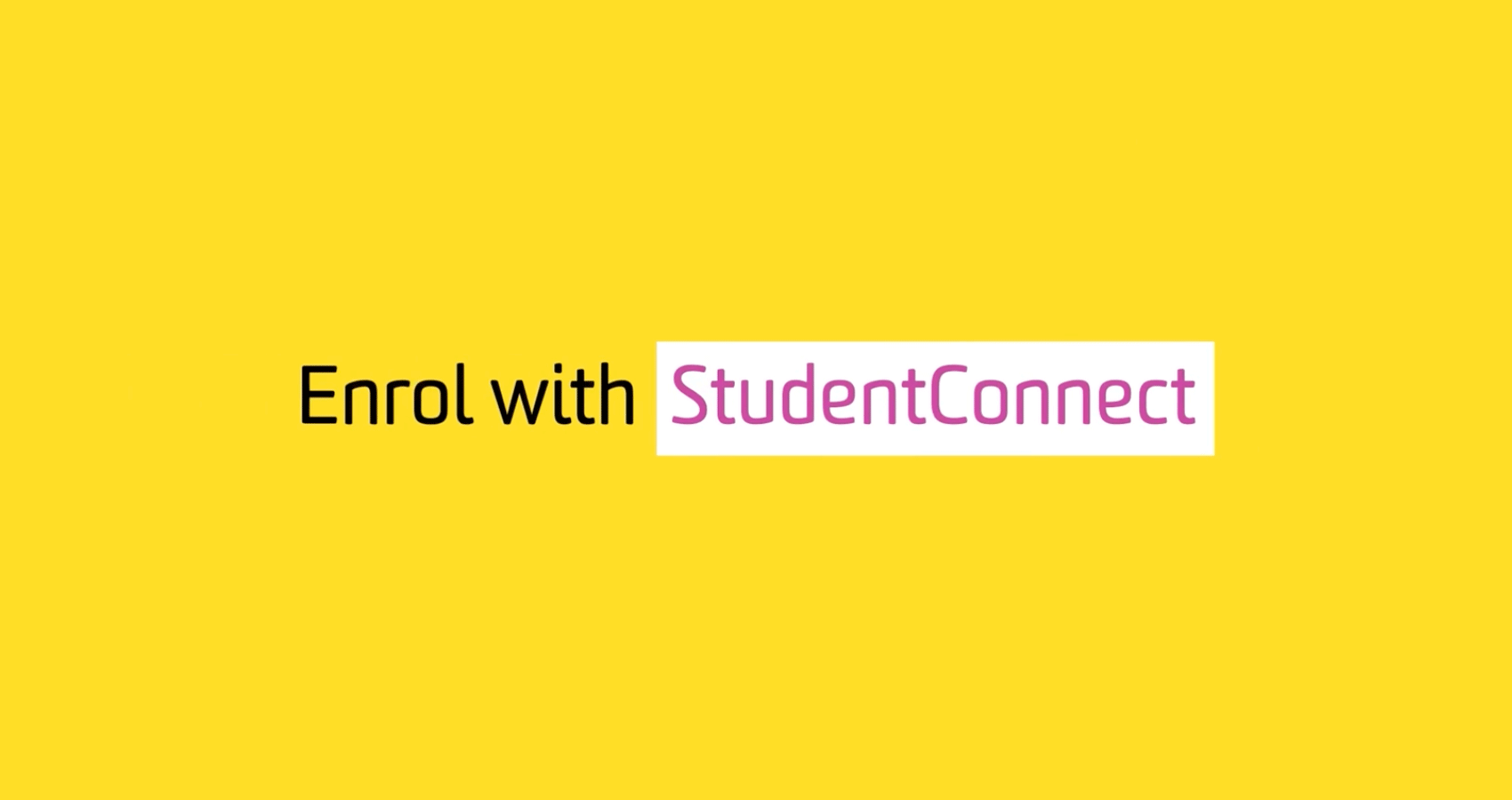Enrol for the first time
Once you’ve gathered the required information and planned your enrolment, it’s time to accept your course offer and officially enrol at Deakin. On this page, you'll find video and step-by-step instructions to guide you through the online enrolment process. Please note, there are a few steps in this process and it may take up to 30 minutes.
Before you start
Make sure you have the following items ready before you start:
- The Handbook entry and course map for your course, along with your specific unit selections and their course codes for your first year of study.
- Your Tax File Number (TFN) if you are a domestic student and intend to access any Government HELP loans for your fees.
- Your Unique Student Identifier (USI).
StudentConnect
All Deakin students complete the accept and enrol process in StudentConnect. StudentConnect is an online system that manages your personal and enrolment details. During your study, it’s where you can change your enrolment by adding or withdrawing from units, check and pay your fees, and view your exam timetable and results. Once you’ve enrolled, you can access StudentConnect from DeakinSync.
Click on the button to open StudentConnect and then use the step-by-step guides below to help you.
How to enrol: step-by-step instructions
When you enrol in StudentConnect, you must complete all the steps for your enrolment to be valid. Remember to click ‘finish enrolment’ and view your receipt at the end. The receipt will also be sent to your Deakin email and confirms that the changes you made were saved. If you don't see the receipt, check that you've completed all steps below, or contact Student Central.
If you need further instructions, visit our online information sessions page for video recordings of our enrolment support sessions, including faculty-specific sessions.
Need enrolment assistance?
For course and enrolment advice, you should book an appointment with a Student Adviser.